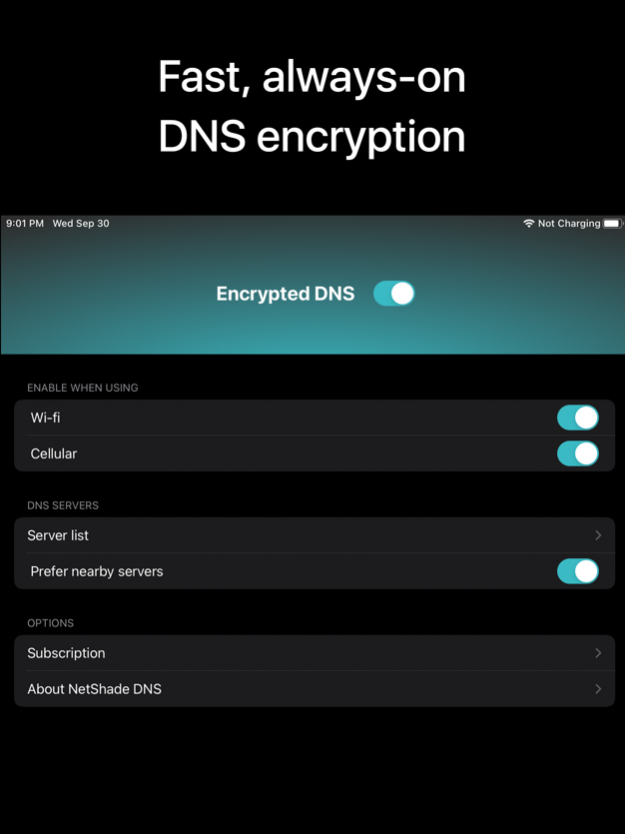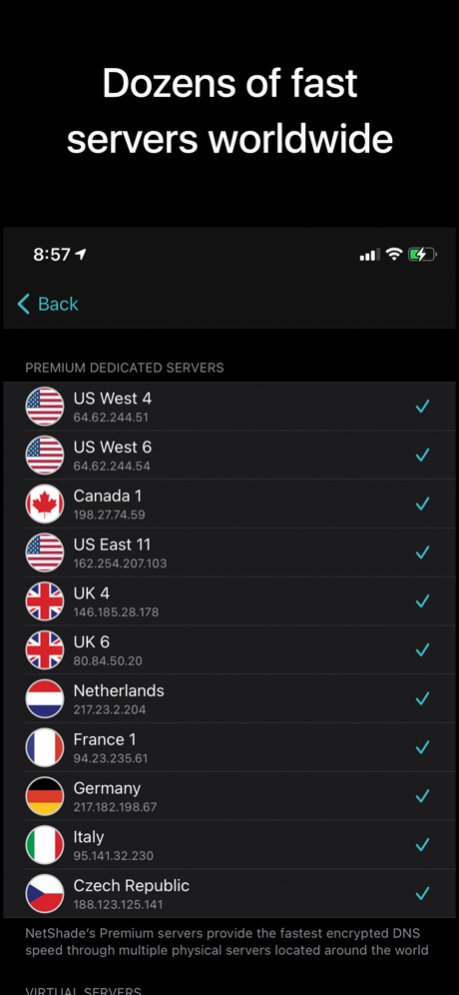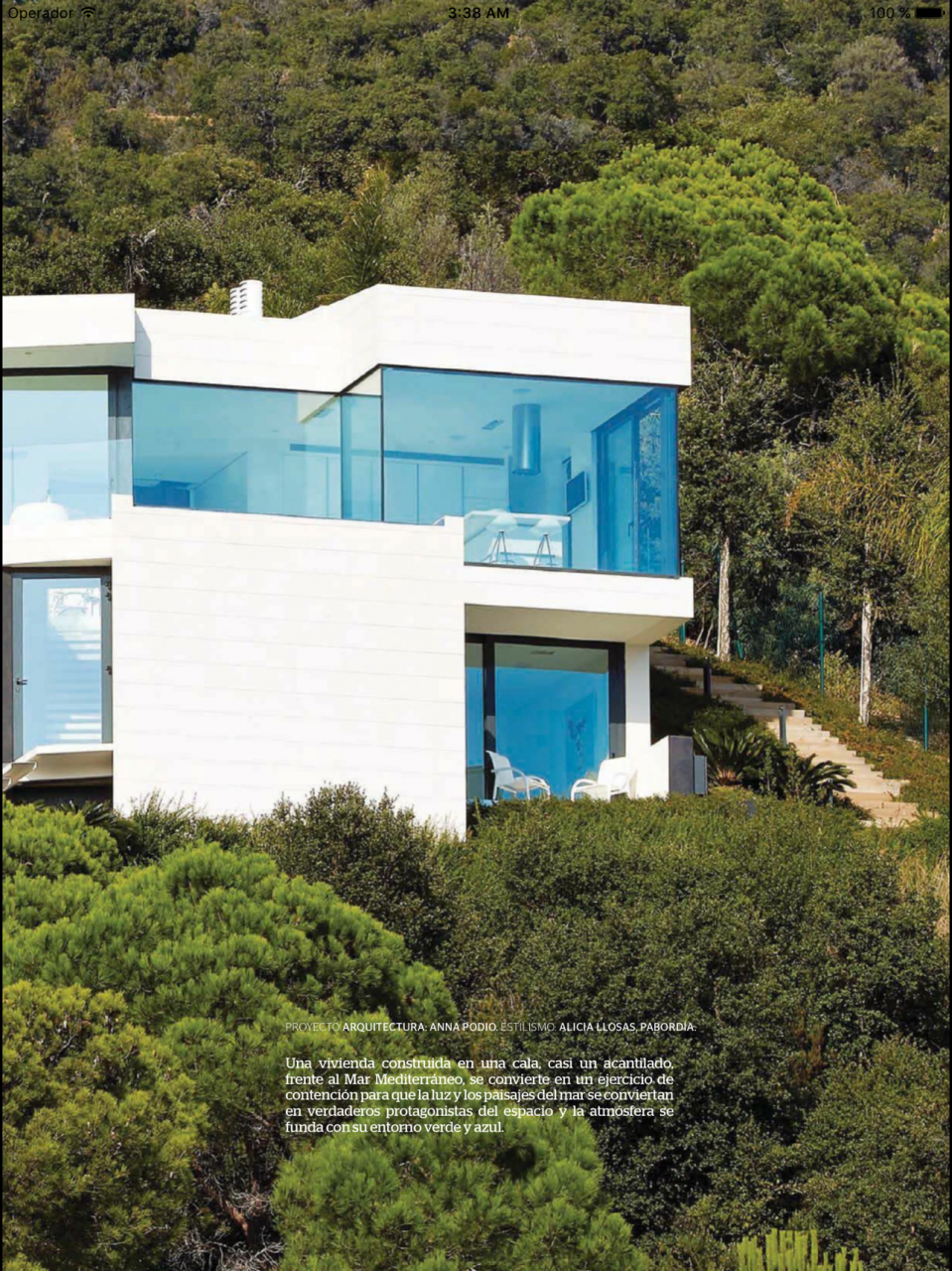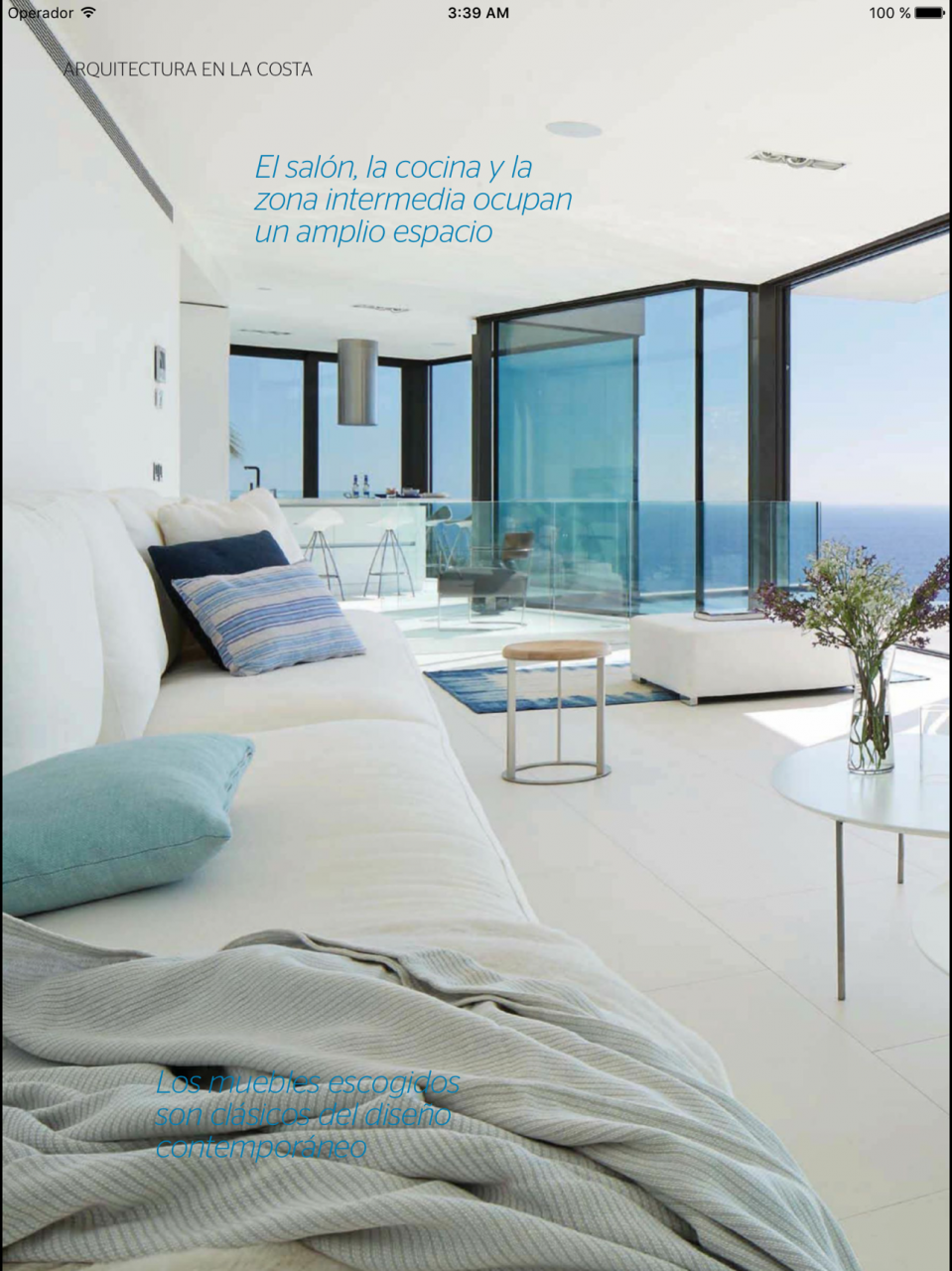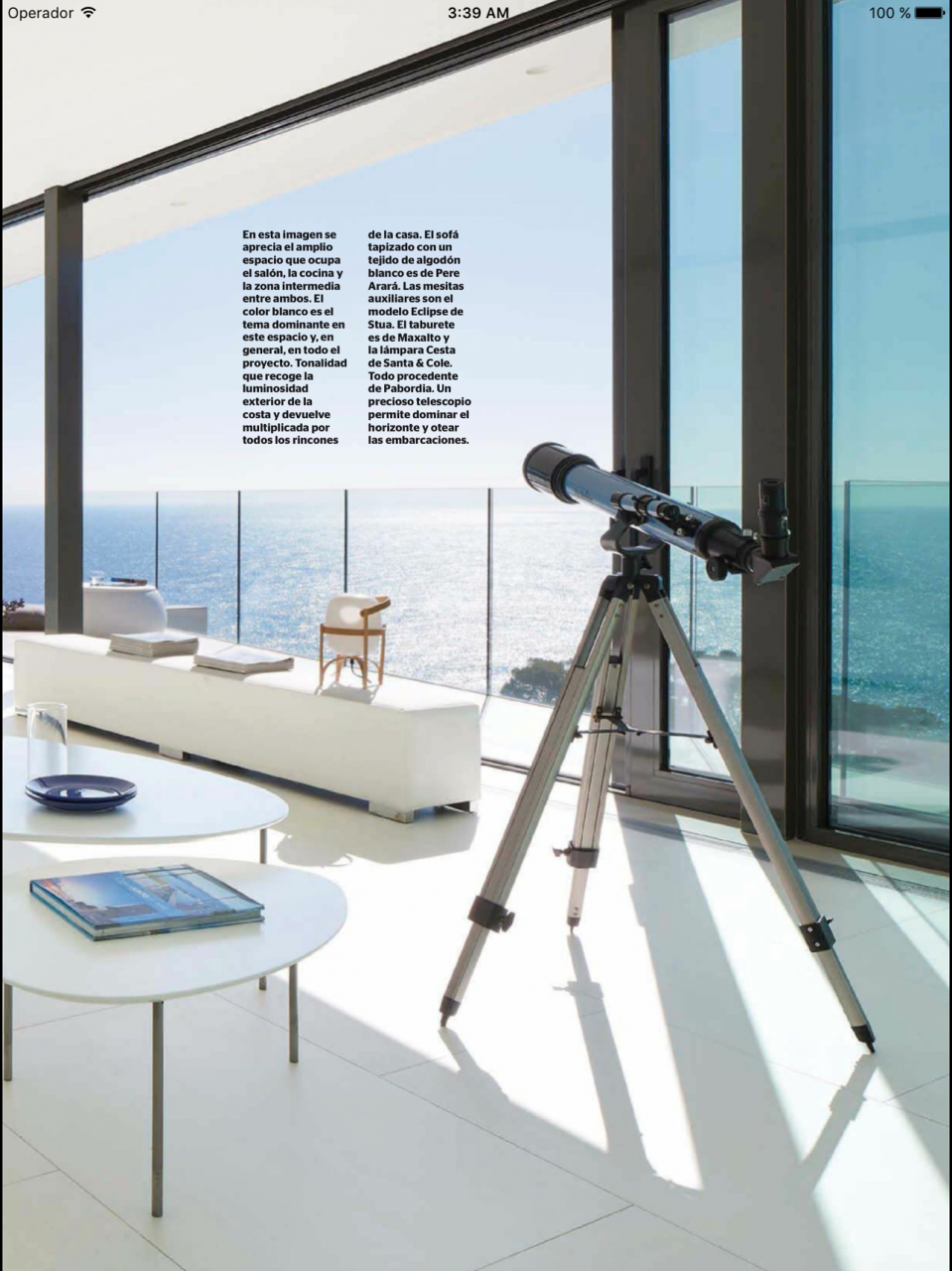NetShade DNS
Continue to app
Free Version
Publisher Description
NetShade DNS unlocks the new encrypted DNS functionality in iOS 14.
Keep marketers and hackers from spying on your online activity. Encrypted DNS is the latest technology for privacy protection.
Newly available in iOS 14, encrypted DNS is a lightweight, always-on form of privacy protection. Encrypted DNS prevents people from keeping track of which websites you visit. This gives you the upper hand on marketers and bad actors who want to build a profile of your online activities.
• WHAT IS DNS?
DNS (Domain Name Service) is a core technology that powers the Internet. When you access Internet content, your device asks DNS servers to translate names (www.raynersw.com) into IP addresses (64.62.244.50). DNS queries are constantly happening in the background, even though they're invisible to the user.
Because DNS originated in the early 1980s when security was not a major concern, the protocol is open and unencrypted. Even when you visit secure (HTTPS) websites, eavesdroppers can spy on the DNS queries from your device to find out what you're doing online.
• ENCRYPTED DNS
Encrypted DNS patches one of the few remaining security holes in the Internet stack. NetShade DNS uses the DoT (DNS over TLS) protocol to securely encrypt all your DNS queries, much like how your browser uses HTTPS to encrypt your web traffic. Encrypted DNS is a new technology which will prove essential for privacy protection in the future.
• WHO ARE WE?
Rayner Software has been making VPN and Proxy software for the Mac and iOS since 2003. We're one of the oldest and most respected security providers in the industry. Find out why users choose us over the many fly-by-night VPN services out there. And if you need the full encryption of a VPN, check out our flagship product NetShade.
About NetShade DNS
NetShade DNS is a free app for iOS published in the System Maintenance list of apps, part of System Utilities.
The company that develops NetShade DNS is Rayner Software LLC. The latest version released by its developer is 1.0.
To install NetShade DNS on your iOS device, just click the green Continue To App button above to start the installation process. The app is listed on our website since 2022-08-23 and was downloaded 4 times. We have already checked if the download link is safe, however for your own protection we recommend that you scan the downloaded app with your antivirus. Your antivirus may detect the NetShade DNS as malware if the download link is broken.
How to install NetShade DNS on your iOS device:
- Click on the Continue To App button on our website. This will redirect you to the App Store.
- Once the NetShade DNS is shown in the iTunes listing of your iOS device, you can start its download and installation. Tap on the GET button to the right of the app to start downloading it.
- If you are not logged-in the iOS appstore app, you'll be prompted for your your Apple ID and/or password.
- After NetShade DNS is downloaded, you'll see an INSTALL button to the right. Tap on it to start the actual installation of the iOS app.
- Once installation is finished you can tap on the OPEN button to start it. Its icon will also be added to your device home screen.